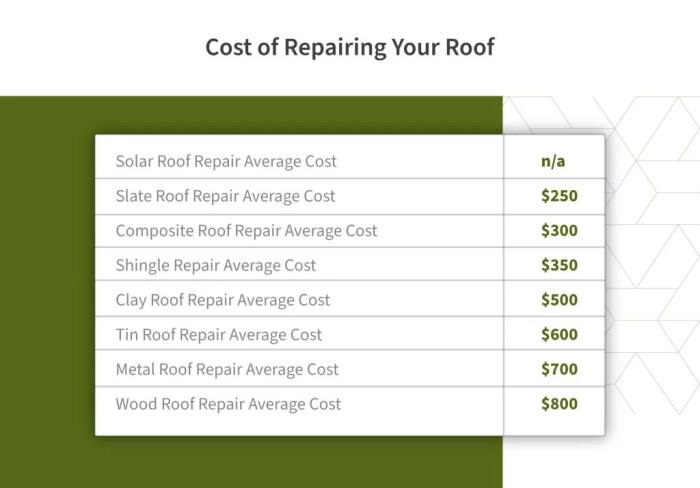How to Manage Digital Eye Strain at Home: Tips and Guidelines
As the spotlight shines on managing digital eye strain at home, readers are invited into a realm of valuable insights and practical advice, ensuring an enriching reading experience that is both informative and engaging.
The following paragraphs offer detailed explanations and actionable steps to combat digital eye strain effectively.
Understanding Digital Eye Strain
Digital eye strain, also known as computer vision syndrome, refers to a group of eye and vision-related problems that result from prolonged use of digital devices. Common symptoms include eye discomfort, headaches, blurred vision, dry eyes, and neck and shoulder pain.Prolonged screen time contributes to digital eye strain by causing the eyes to work harder to focus, leading to fatigue and discomfort.
The blue light emitted from screens can also disrupt the sleep-wake cycle, further exacerbating eye strain.
Examples of Digital Devices
- Computers
- Smartphones
- Tablets
- Televisions
Prevalence of Digital Eye Strain
According to the Vision Council, nearly 70% of U.S. adults experience digital eye strain due to prolonged use of electronic devices. This issue is not limited to adults, as children and teenagers are also increasingly affected by digital eye strain due to the widespread use of digital devices in education and entertainment.
Creating an Ergonomic Workspace
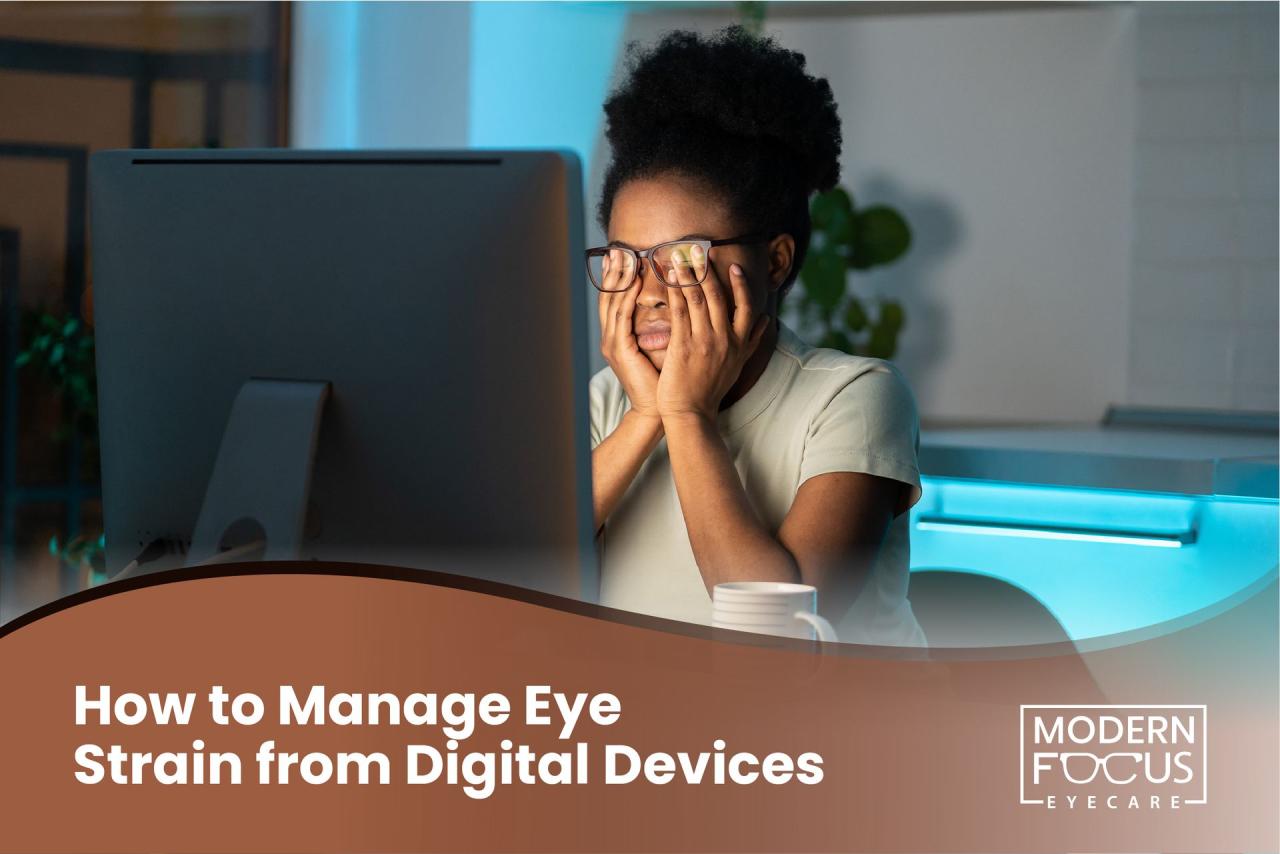
Proper ergonomics in your workspace is crucial for reducing digital eye strain and promoting overall comfort and productivity.
Importance of Proper Lighting
Good lighting is essential to reduce eye strain. Natural light is ideal, but if not available, use soft, ambient lighting to avoid glare on your screen.
Positioning the Computer Screen
- Place the screen at arm's length away from your eyes to minimize strain.
- Position the top of the screen at or slightly below eye level to reduce neck strain.
Adjusting Chair Height and Monitor Distance
Ensure your chair is at the right height so your feet are flat on the floor and your knees are at a 90-degree angle. Adjust the monitor to be at eye level and about 20 inches away from your eyes.
Using Anti-Glare Screen Filters
- Consider using an anti-glare screen filter to reduce reflections and glare, especially if you work in a brightly lit environment.
- These filters can help minimize eye strain and improve visual comfort during long hours of screen time.
Implementing the 20-20-20 Rule
When it comes to reducing digital eye strain, the 20-20-20 rule is a simple yet effective technique to give your eyes a break from prolonged screen time.
Understanding the 20-20-20 Rule
- Every 20 minutes, take a 20-second break to look at something 20 feet away.
Activities during 20-second Breaks
During these short breaks, you can:
- Close your eyes and practice deep breathing exercises to relax your eye muscles.
- Stretch your arms, shoulders, and neck to alleviate tension and improve circulation.
- Hydrate by drinking a glass of water to keep your eyes lubricated.
Benefits of Looking at Distant Objects
Looking at distant objects helps:
- Reduce eye fatigue and strain caused by prolonged screen exposure.
- Relax and refocus your eyes, preventing them from becoming dry and irritated.
- Exercise your eye muscles, enhancing their flexibility and overall health.
Strategies for Incorporating the 20-20-20 Rule
To make the 20-20-20 rule a habit in your daily routine, you can:
- Set a timer or use a reminder app to alert you every 20 minutes.
- Pair the breaks with activities you enjoy, such as listening to music or stretching.
- Encourage colleagues or family members to join you in practicing the rule for mutual support.
Practicing Eye Exercises

Eye exercises are a great way to alleviate digital eye strain and keep your eyes healthy. These exercises can help reduce eye fatigue, improve focus, and prevent eye strain-related issues. In addition to creating an ergonomic workspace and following the 20-20-20 rule, incorporating eye exercises into your daily routine can significantly benefit your eye health.
Blinking Exercises for Eye Moisture
- Regularly blink your eyes for 10-15 seconds to keep them moist and prevent dryness.
- Close your eyes tightly for a few seconds and then open them quickly to lubricate your eyes.
- Practice blinking exercises every hour to maintain eye moisture, especially during long periods of screen time.
Simple Exercises to Relax Eye Muscles
- Roll your eyes in a circular motion clockwise and then counterclockwise to relax eye muscles.
- Focus on an object in the distance for 10 seconds, then shift your gaze to something up close for another 10 seconds to reduce eye strain.
- Massage your temples gently in a circular motion to relieve tension around the eyes.
Eye Yoga for Eye Strain Relief
Eye yoga involves a series of exercises and stretches to relax and strengthen eye muscles, promoting better focus and reducing eye strain.
- Sit comfortably with your back straight and shoulders relaxed.
- Close your eyes and take a deep breath in, then exhale slowly.
- Open your eyes and focus on a distant object for a few seconds.
- Slowly shift your focus to a close object without moving your head.
- Repeat this process 5-10 times to relax your eye muscles and improve flexibility.
Conclusion
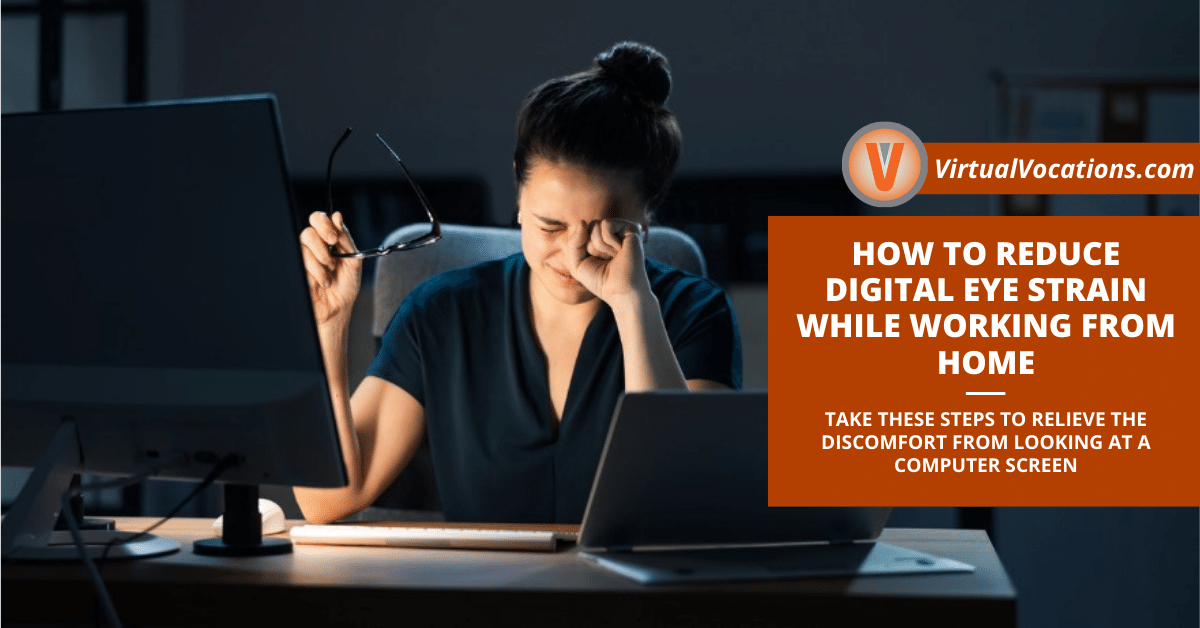
In conclusion, mastering the art of managing digital eye strain at home is not just about protecting your eyes, but also enhancing your overall well-being. By implementing the strategies discussed, you can enjoy a more comfortable and productive screen time experience.
User Queries
How can I reduce digital eye strain while working from home?
To reduce digital eye strain while working from home, ensure proper lighting, adjust your screen position, take regular breaks following the 20-20-20 rule, and practice eye exercises.
What are some common symptoms of digital eye strain?
Common symptoms of digital eye strain include eye fatigue, dry eyes, headaches, blurred vision, and neck or shoulder pain.
Why is the 20-20-20 rule important for managing digital eye strain?
The 20-20-20 rule is crucial for managing digital eye strain as it helps relax your eyes, reduce strain, and prevent long-term eye health issues from excessive screen time.